I finally got a chance to try out another running app as I ran a quick and I do mean VERY quick 25 to 30 minute treadmill workout. Long story short…daycare closes by a certain time and I was late getting to the gym with my little 5-year old.
I decided to try the Nike+ Running app which I downloaded to my iPhone some months ago. I found out about this app through a soror of mine who is an avid runner. When she starts her runs it would post on Facebook indicating Nike+ Running so I was intrigued. I asked her about it and then I downloaded it to my phone to try out.
I wear a strap band on my left arm with my Yurbuds and so I found me an available treadmill and went to town. First off it was easy to set up . The interface was so easy to follow and use. I loved that! When you log in it has a scrolling screen which allows you to start your workout or get help or learn more about the application. It is very easy click and scroll and again, I am simple – I LOVE that!
I also like the fact you can easily set your running level or workout level. Especially if you are training. But if you are indoors..there is an indoor, treadmill option! THANK YOU!!!!! You can link it up to your music list and even select your POWER SONG that will play when you need to power through a particular tough part of your workout. It actually calculates your distance while on the treadmill. The app allows you to hear cheers from your friends on any social network you link it up to. I happen to link mine to Facebook. People can see you have started running and send you comments and cheers sound in your earphones. It is very encouraging and feels like you are running with others even though you are running alone. I enjoyed that. I was a little disappointed it only sounded cheers vs. the words people actually typed online. That is what I was expecting so I can hear the actual encouraging words people are typing on my workout.
Is it hard to make it easy to use the app while running indoors on treadmills? Sometimes weather and conditions just do not allow for outdoor runs. Having an app that can still track the workout is a huge help!
Anyone who runs with these apps on their iPhones may know how challenging it can be to update or change something while you are working out, especially on the treadmill. I mean if you need to change the music or pause the workout no one wants to have to fiddle with anything to get these simple things done. This app is PERFECT for that. I was able to fast forward my music (right-side panel of arrows) with a quick touch while still running. I was also able to easily pause my workout (notice the pause icon lower center) and restart without missing a beat. No need to scroll through multiple screens like other apps just to find the specific functionality. That really won me over. Can’t get no simpler than this and what more do you need during your activity?
I will admit, I never paired up my HRM and had difficulty figuring out if it allows me to. I never found how to pair my Wahoo fitness HRM to this app so I had to go without. I looked under settings and still could not locate it.
I went to the Wahoo Fitness app and found how to pair my HRM and possibly if I make sure this is set up next time, the Nike app can pick it up. Who knows. I still need to play around with it.
As you can see, it finishes up the workout and allows you to state how you feel and even add notes for future reference. You can also share your workout across multiple social media outlets. I am assuming the green on the graph is my peak performance.
Overall I give this app 9 stars out of 10. It would have received 10 stars if I was able to easily track my heart rate. The app is FREE which is always a bonus and it is easy to use. It also allows you to change the orientation to left, right or standard portrait based on how you want to reference it. Other apps remain in portrait form which is pretty challenging to work if you are wearing an armband. The app is upside down and now you are trying to use it in an unfamiliar way. That is hard. Lastly, I like the fact my phone did not lock up on me which would have forced me to stop, unlock then go to the app to make a change.
Try this app and leave me a comment about what you think about it.
Femme Fitale Fit Club
Motivating you to Firm, Fit and Fabulous!
Have fun with us online at Facebook ![]() Facebook
Facebook
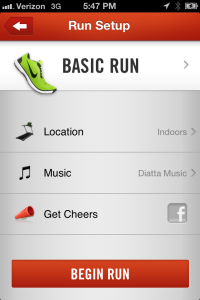


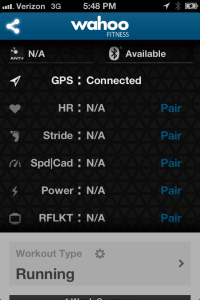

4 Replies to "#Nike+ Running App Review"
5K Color Run Training April 3, 2013 (10:49 am)
[…] #Nike+ Running App Review (femmefitaleblog.com) […]
fabiola May 4, 2013 (6:57 am)
Was the info that your Nike + app gave you after your indoor run different from the treadmill’s information?
DSTPRL May 4, 2013 (11:15 am)
The distance was different and the calories were higher on the Nike+ than the treadmill. Today I ran with the Nike+ and the app got stuck. I had to reboot my phone. Of course I didn’t notice all of this until AFTER I finished my 6-mile run. Luckily Wahoo Fitness was also activated and it captured everything AND updated Nike+.
Fabiola May 4, 2013 (11:21 am)
That happened to me too today. My Nike + app calorie count and distance was more than what my treadmill said. I’ve been reading up on this online and lot of bloggers are saying trust what the app says bc it’s calibrated to the length of your stride. What do you think?